Confessions of a (Digital) Archaeologist
This week, Penny Crook reflects on her experiences designing data structures for her own archaeological research and implementing FAIMS3 notebooks on behalf of other archaeologists and researchers.

As we take a breather from focus groups and demos, catch up on some project admin and get reacquainted with our project milestones big and small — all while the hardworking team at AAO keep up the steady march of feature development for the next code release – we’re snatching some time to plan for possible and probable deployments for projects over the next few months.
We know that in a few weeks it will be all-hands-on deck to test, break, debug/enhance new features and start the demos all over again so we’ve found a few hours to start creating and tweaking some FAIMS3 electronic field notebooks—old and new. There’s an industrial heritage survey, a growth monitoring workflow, and not one but two water sampling projects who are back in the field next week and the week after, respectively. Behind that is a backlog of ‘demonstration’ workflows that we are keen to line up and it’s been a nice change of pace to spin up notebooks with our new Notebook Creator, and get stuck into the nitty gritty of whether this attribute should be a dropdown, checkbox, or radio button, that one needs an annotation or certainty flag, and whether we really have a new entity on our hands or not.
Now for the confession: there are few things in my job that I enjoy more than modelling data—any old data—in clear and repeatable ways. There, I said it. It is really quite a delight to grab a paper form, an excel spreadsheet or user guide to an existing workflow—within archaeology or any other field—and wrap, twist and stretch into a new digital form unburdened by what has come before.
The vast majority of my experience wrangling data has been for my own research—ie archaeological artefact data—and often with the constraints of legacy data.1 Modelling other people’s workflow is a delight in comparison (contra the traps of using other people’s data). It comes with the risk of not fulling understanding the researcher’s needs (ie reading their mind) but the advantage is a subtle improvement in understanding one’s own research needs. By drawing parallels in data models and, at times, the simple act of referring to an example from your own workflow to explain a process or a choice for why you modelled a workflow in a particular way, I’m forced to question why I model my own attributes and entities in that way. And, I find myself realising I do it that way because I have always done so. I look forward to the chance to do it ‘right’ next time.2
I’m pleased to say the do-over will be far more gratifying in FAIMS3 than FAIMS2.6 as you can preview your work as you go.3 I’m not the only one to find the Notebook Creator easy to use. My colleague Dr Bec Parkes from Lantern Heritage powered through her first notebook at the focus group earlier this month with very little guidance from us.
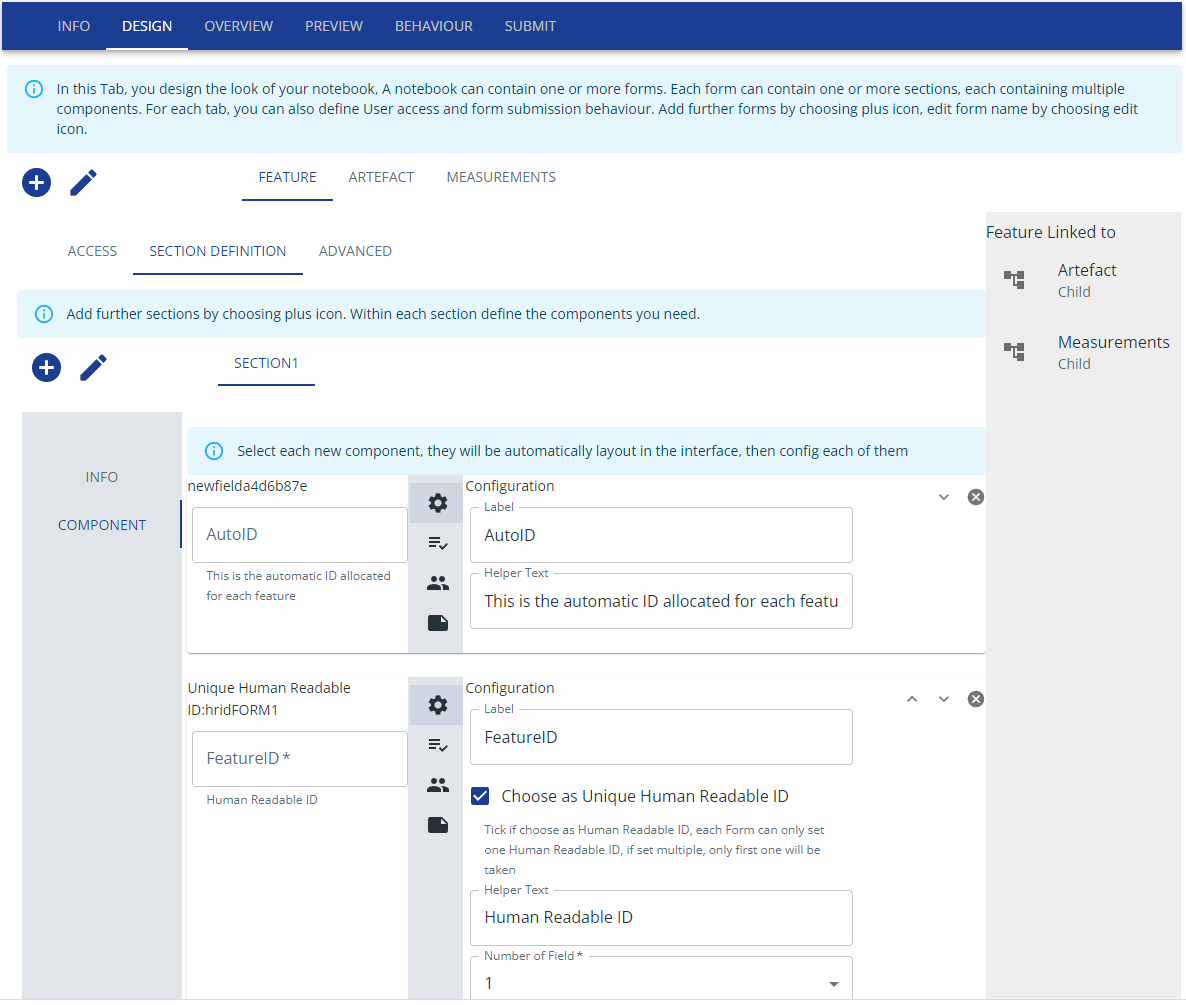
As we gear up to model once again ‘the textbook’ single-context recording sheet for archaeological excavation that I once had the pleasure of translating into Spanish some year ago I’m look forwarding to seeing how the paper-digital transformation goes this time round.
A good swathe of the products of this work has been deposited on the Digital Archaeological Record.
I cannot wait to find a moment to start remodelling my own notebook…sometime soon.
That said, a small part of me misses the clarity of segregating data schema from UI, and logic, in the old FAIMS but only a little.
For more news, subscribe!



